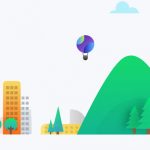How to make a conference call?
To make a conference call you need to call participants one by one. So, you should call to first one and then tap on conference button on the call screen then select a number from your contacts or enter a phone number manually then push on call button. To remove a person from the conference tap on a necessary avatar and select from drop-down menu remove button. Please note if you cancel the call then all participants will be disconnected.